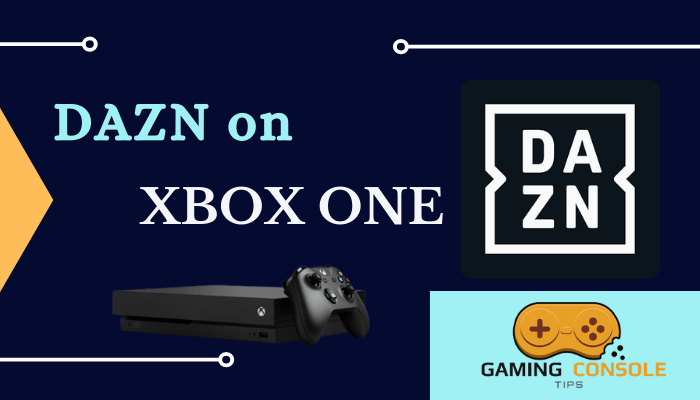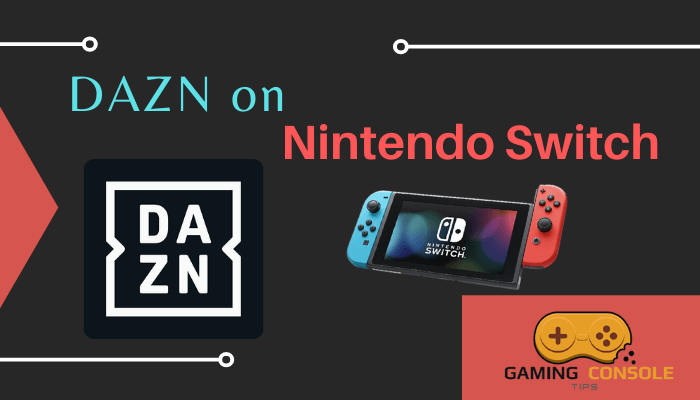How to
How to Stream DAZN on Xbox 360

DAZN is a popular streaming service for watching sports matches. You can watch sports shows like the Premier League, NBA, NFL, MLB, Europa League games, and more. In 2015, DAZN started expanding to Austria, Germany, the United States, Italy, and other European countries. Currently, DAZN is available in more than 200+ countries around the world. DAZN is available on Xbox 360, and you can get the app to stream the sporting events on Xbox 360

Features of DAZN
- DAZN gives you access to DAZN Original Documentaries and exclusive on-demand content.
- You can watch the streaming on two devices at the same time.
- Video quality supports up to HD streaming quality.
- It offers highlights of UEFA, Women’s Champion League soccer(UWCL), and more.
- You can stream all the content available in DAZN Live and on-demand.
Subscription Plans of DAZN
DAZN has two different subscription plans, and you can cancel the subscription anytime. The plans are monthly and yearly. The cost of the Monthly Plan is $19.99, and the Yearly Plan is $99.99.
How to Create DAZN Account
(1) From your device, select the browser.
(2) Enter DAZN in the search bar and choose DAZN Official Website.
(3) Click on Sign Up Now on the plan you choose.
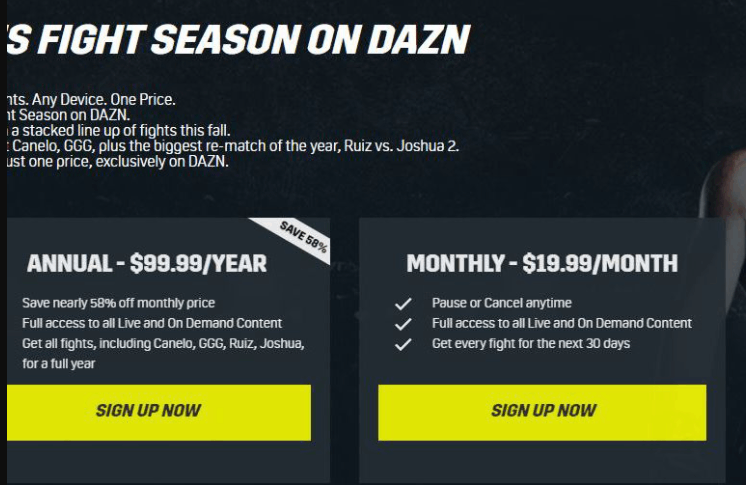
(4) On the Create Account page, enter your Name, Email Address, and select Continue.
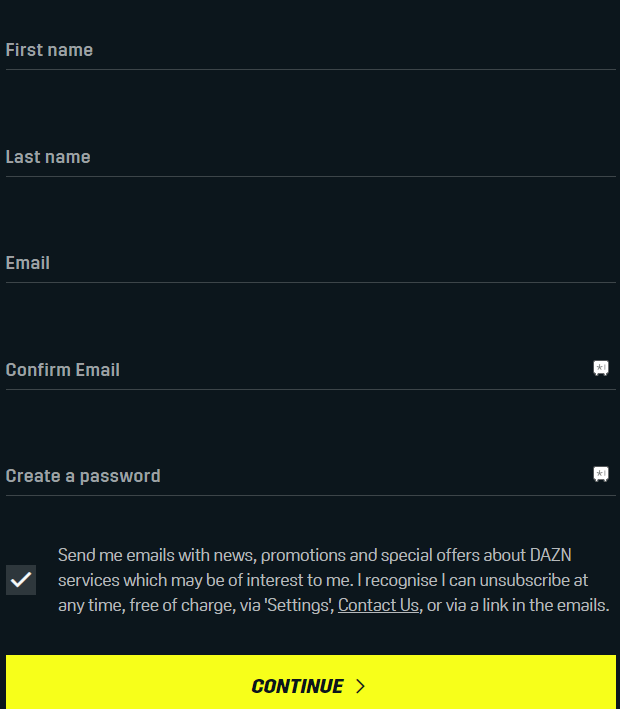
(5) Enter your card details on the Payment Information page and click on Continue.
(6) You now have your DAZN account.
How to Stream DAZN on Xbox 360
(1) Connect the Xbox 360 to your TV and ensure your Xbox 360 is connected to the internet.
(2) Hover to the Apps section on the home screen and select Search Apps.

(3) Enter DAZN on the search bar, and choose the DAZN app from the search results.
(4) Select Install to download and install DAZN on your Xbox 360.
(5) Open the app once the DAZN app installation process is done.
(6) Select the shows you want and enjoy watching them on Xbox 360.
FAQ
Yes, DAZN is available on the App Store to install on Xbox 360 and Xbox One. You can install it using Home > Apps > Search Apps > DAZN > Install.
You can try to restart your Xbox 360 device and check whether the app is working or not. Then, log out of DAZN and after a few seconds, try logging back in using your DAZN account and check your internet connection. These are the methods to solve DAZN not working on Xbox 360.
DAZN is a streaming app that requires a subscription. It gives two subscription plans for you to stream the matches.